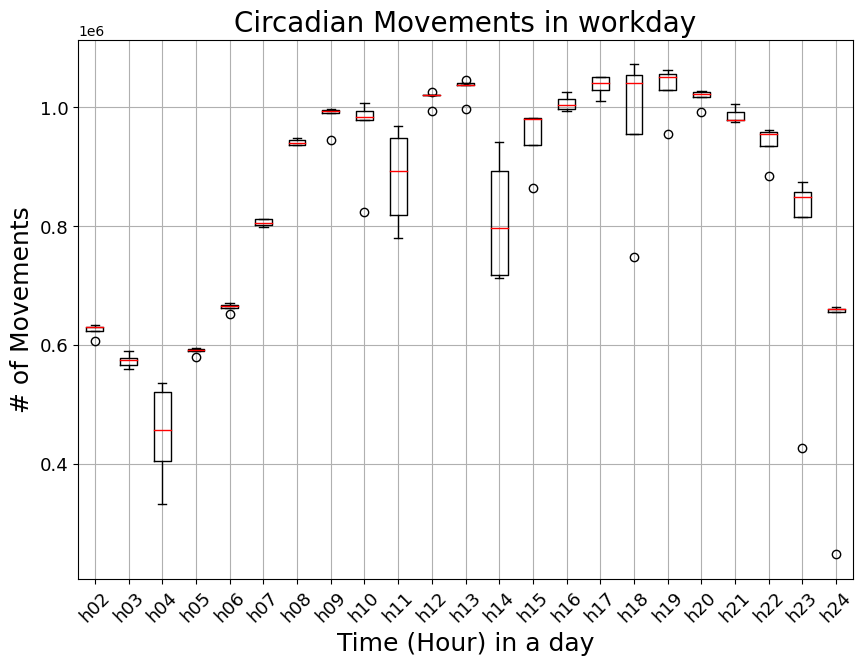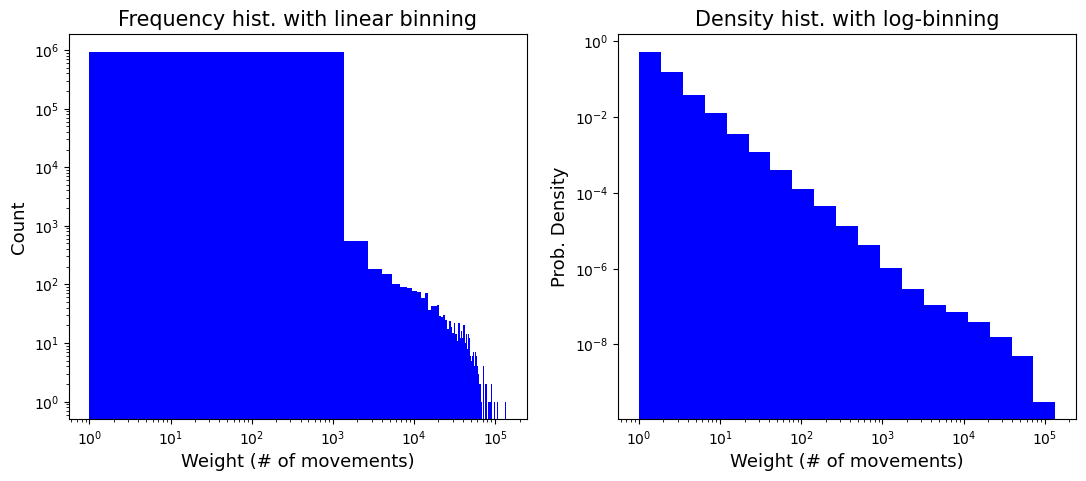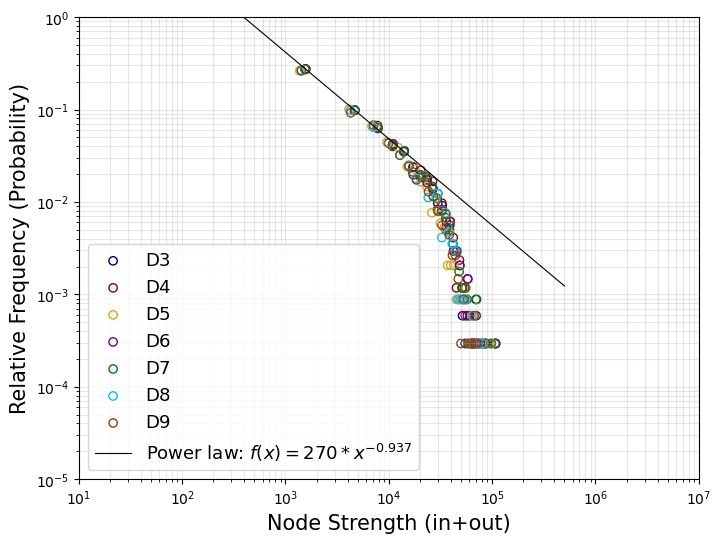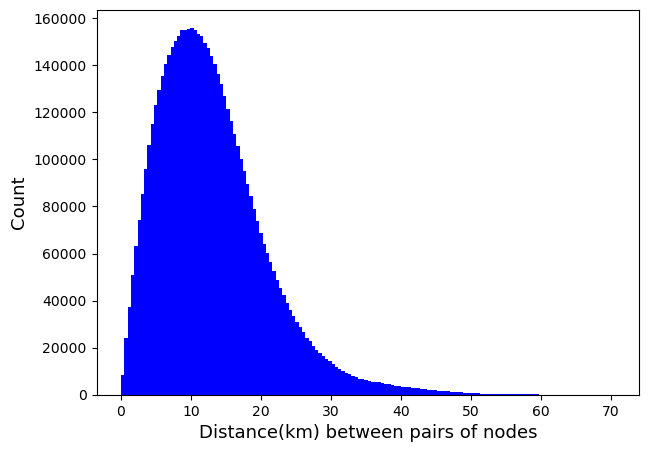들어가며
오늘 뜯어 볼 오픈 데이터는 Du, Zhanwei, et al. (2018)에서 다룬 데이터이다. 본 데이터셋은 중국 창춘시 내의 휴대폰 GPS 데이터 기록들을 한번 전처리 및 가공한 데이터이다. 중국 창춘시는 우리나라 경기도 2배 정도의 면적을 지녔고, 인구 수는 2020년 기준 900만명 정도 되는 대도시이다. 이번 데이터는 본문의 figure들을 하나둘 똑같이 reproduce해가며 살펴 볼 계획이다.
Mobile Phone Data in ChangChung Municipality, Northeast China.
1
2
3
4
5
6
7
8
| import os
import pandas as pd
import geopandas as gpd
import numpy as np
import matplotlib.pyplot as plt
import networkx as nx
import networkit as nk
from collections import defaultdict
|
Data Acquisition
해당 데이터는 여기 figshare 저장소에서 공유 및 배포하고 있다.
1
2
3
4
5
6
7
8
9
10
11
12
13
14
15
16
17
18
| /Changchun_mobile/ # 2017년 7월 3일 ~ 9일까지 총 일주일 간 데이터
├── [180M] distance_locations.txt
├── [ 70M] mobility
│ ├── [ 10M] Day-3-mobility.txt
│ ├── [ 10M] Day-4-mobility.txt
│ ├── [ 10M] Day-5-mobility.txt
│ ├── [ 10M] Day-6-mobility.txt
│ ├── [ 10M] Day-7-mobility.txt
│ ├── [9.8M] Day-8-mobility.txt
│ └── [9.6M] Day-9-mobility.txt
└── [ 41M] temporal
├── [5.9M] Day-3-mobility.txt
├── [5.9M] Day-4-mobility.txt
├── [5.5M] Day-5-mobility.txt
├── [5.9M] Day-6-mobility.txt
├── [5.8M] Day-7-mobility.txt
├── [5.8M] Day-8-mobility.txt
└── [5.8M] Day-9-mobility.txt
|
여기서 Day-8과 Day-9는 각각 토요일, 일요일 즉 주말이다.
1
2
3
| BasePath = '/home/data/Changchun_mobile'
SubFiles = os.listdir(BasePath)
print(SubFiles)
|
1
| ['temporal', 'mobility', 'distance_locations.txt']
|
Notice before entering
본 논문에서는 모바일 데이터를 가공할 때, 서로 지리적으로 가까이 있는 기지국(base station)끼리는 하나로 취급하는, 이른바 Clustering 처리를 했다고 한다. Clustering의 기준은 서로가 서로에게 100m 미만의 거리를 지닌 기지국들은 전부 하나의 cluster다. 이 그룹을 ‘A cluster of stations’ 또는 location 이라고 한다.
한 가지 더 주목할 점은, temporal과 mobility 분류의 데이터에서 등장하는 Location은 서로 각각 다르게 표기하였다.
Temporal Dataset에선 Location ID로, 어떤 특별한 방식으로 생성한 고유식별코드를 사용한 듯 하다.
Mobility Dataset에서 location을 표기하는 방식은 Numerical ID로 3,406개의 location들에 1번부터 3406번까지 고유 번호를 부여한 ID를 사용한다.
distance-locations.txt 파일의 location 표기는 Numerical ID을 따른다.
Temporal
Daily Movement; 각 row-한줄마다 하루 중 나타난 unique trajectory이라고 생각하면 된다. 그리고 n은 그 궤적/경로를 추종한 사람들의 숫자(명)이다.
- n: the number of users following this daily movement pattern;
- h-##: Location ID from ##:00 to ##:59 in the day. When there is no available location information in this hour, we denote this status as ‘0’;
1
2
3
| Temporal_BasePath = os.path.join(BasePath, SubFiles[0])
DataContents = os.listdir(Temporal_BasePath)
print(DataContents)
|
1
| ['Day-3-mobility.txt', 'Day-4-mobility.txt', 'Day-5-mobility.txt', 'Day-6-mobility.txt', 'Day-7-mobility.txt', 'Day-8-mobility.txt', 'Day-9-mobility.txt']
|
1
2
3
| aday_temporal = pd.read_csv(os.path.join(Temporal_BasePath, DataContents[0]))
aday_temporal['n'] = aday_temporal.n.astype(np.int64)
aday_temporal
|
| n | h01 | h02 | h03 | h04 | h05 | h06 | h07 | h08 | h09 | ... | h15 | h16 | h17 | h18 | h19 | h20 | h21 | h22 | h23 | h24 |
|---|
| 0 | 991730 | 0 | 0 | 0 | 0 | 0 | 0 | 0 | 0 | 0 | ... | 0 | 0 | 0 | 0 | 0 | 0 | 0 | 0 | 0 | 0 |
|---|
| 1 | 699 | 0 | 0 | 0 | 0 | 0 | 0 | 0 | 0 | 0 | ... | 0 | 0 | 0 | 10000 | 0 | 0 | 0 | 0 | 0 | 0 |
|---|
| 2 | 235 | 0 | 0 | 0 | 0 | 0 | 0 | 0 | 0 | 0 | ... | 0 | 0 | 0 | 10001 | 0 | 0 | 0 | 0 | 0 | 0 |
|---|
| 3 | 123 | 0 | 0 | 0 | 0 | 0 | 0 | 0 | 0 | 0 | ... | 0 | 0 | 0 | 10002 | 0 | 0 | 0 | 0 | 0 | 0 |
|---|
| 4 | 324 | 0 | 0 | 0 | 0 | 0 | 0 | 0 | 0 | 0 | ... | 0 | 0 | 0 | 10003 | 0 | 0 | 0 | 0 | 0 | 0 |
|---|
| ... | ... | ... | ... | ... | ... | ... | ... | ... | ... | ... | ... | ... | ... | ... | ... | ... | ... | ... | ... | ... | ... |
|---|
| 45271 | 97 | 13401 | 13401 | 13401 | 13401 | 13401 | 13402 | 13402 | 13402 | 13402 | ... | 13402 | 13402 | 13402 | 13402 | 13402 | 13402 | 13402 | 13402 | 13402 | 13402 |
|---|
| 45272 | 24 | 13401 | 13401 | 13401 | 13401 | 13402 | 13402 | 13402 | 13402 | 13402 | ... | 13402 | 13402 | 13402 | 13402 | 13402 | 13402 | 13402 | 13402 | 13402 | 13402 |
|---|
| 45273 | 9 | 13401 | 13401 | 13402 | 13401 | 13402 | 13402 | 13402 | 13402 | 13402 | ... | 13402 | 13402 | 13402 | 13402 | 13402 | 13402 | 13402 | 13402 | 13402 | 13402 |
|---|
| 45274 | 18 | 13402 | 13402 | 13402 | 13401 | 13402 | 13402 | 13402 | 13402 | 13402 | ... | 13402 | 13402 | 13402 | 13402 | 13402 | 13402 | 13402 | 13402 | 13402 | 13402 |
|---|
| 45275 | 437 | 13402 | 13402 | 13402 | 13402 | 13402 | 13402 | 13402 | 13402 | 13402 | ... | 13402 | 13402 | 13402 | 13402 | 13402 | 13402 | 13402 | 13402 | 13402 | 13402 |
|---|
45276 rows × 25 columns
1
2
3
4
5
6
7
| temporal_df = []
for file in DataContents:
df = pd.read_csv(os.path.join(Temporal_BasePath, file))
df['n'] = df.n.astype(np.int64)
temporal_df.append(df)
else:
temporal_df = pd.concat(temporal_df, ignore_index=True)
|
1
2
| # 모든 temporal 데이터 기준, 존재하는 기지국 Node 갯수(unique location ID 갯수): 2,145개
np.unique(temporal_df.loc[:, temporal_df.columns!='n'].values.reshape(-1)).shape
|
1
2
3
4
5
6
7
| ['Day-3-mobility.txt',
'Day-4-mobility.txt',
'Day-5-mobility.txt',
'Day-6-mobility.txt',
'Day-7-mobility.txt',
'Day-8-mobility.txt',
'Day-9-mobility.txt']
|
Hourly Movements
본문의 Fig. 1d 와 비슷한 플롯을 그려보았다. 본문에서는 이전 시간 대비 location의 이동이 생긴 trajectory(본문에선 trip이라 표현) 수를 계산한 것 같은데, 이 글에서 나는 해당 trajectory를 추종하는 사람들의 수(movements; a column name of ‘n’)를 더하는 방식으로 계산을 수행하였다.
1
2
3
4
5
6
7
8
9
10
11
12
13
14
15
16
17
18
19
20
21
22
23
24
25
26
27
| MoveNum_df = defaultdict(list)
for file in DataContents[:-2]: # Workdays Only
MoveNum_df['Day'].append(int(file.split('-')[1]))
temp_df = pd.read_csv(os.path.join(Temporal_BasePath, file))
temp_df['n'] = temp_df.n.astype(np.int64)
# Option 1: 경로에 0(Unknown) 이 하나라도 포함되어 있는 행은 제외
# new_temp = temp_df[~np.any(temp_df.loc[:, temp_df.columns!='n'].values == 0, axis=1).reshape(-1, 1)].reset_index(drop=True)
# Option 2: 경로가 모두 0(Unknown)인 행은 제외 (생각해보니 어차피 Boolean화 할때 location이 0으로 계속 안바뀌므로 False일 것이기 때문에 이 옵션은 하나마나임)
new_temp = temp_df[~np.all(temp_df.loc[:, temp_df.columns!='n'].values == 0, axis=1).reshape(-1, 1)].reset_index(drop=True)
# Option 3: 경로의 절반 이상이 0(Unknown)인 행은 제외
# temp_values = temp_df.loc[:, temp_df.columns!='n'].values
# new_temp = temp_df[~(np.sum(temp_values==0, axis=1) >= (temp_values.shape[1] / 2)).reshape(-1, 1)].reset_index(drop=True)
# Option 4: 예외없음
# new_temp = temp_df.copy()
# Location ID가 바뀐 시간대 Boolean화 (바뀐 것은 True, 안바뀐 것은 False)
MoveCheckMask = np.where(np.diff(new_temp.loc[:, new_temp.columns!='n'].values, axis=1)==0, False, True)
for i in range(23):
hour_key = f"h{i+2:02d}"
total_movements = new_temp.loc[MoveCheckMask[:, i].reshape(-1, 1), 'n'].sum()
MoveNum_df[hour_key].append(total_movements)
else:
MoveNum_df = pd.DataFrame(MoveNum_df)
|
| Day | h02 | h03 | h04 | h05 | h06 | h07 | h08 | h09 | h10 | ... | h15 | h16 | h17 | h18 | h19 | h20 | h21 | h22 | h23 | h24 |
|---|
| 0 | 3 | 606852 | 559901 | 536255 | 579409 | 652662 | 799121 | 936471 | 994696 | 993981 | ... | 982473 | 1013511 | 1050872 | 1072551 | 1055618 | 1028198 | 978072 | 961790 | 848167 | 660007 |
|---|
| 1 | 4 | 623189 | 566318 | 520472 | 594490 | 671064 | 812592 | 940335 | 996587 | 978101 | ... | 937068 | 994419 | 1050586 | 1054992 | 1063179 | 1022576 | 991314 | 958037 | 856889 | 660812 |
|---|
| 2 | 5 | 630087 | 575070 | 332453 | 592451 | 665917 | 811625 | 948399 | 945093 | 984020 | ... | 863560 | 1003595 | 1040951 | 1041575 | 1050315 | 1025354 | 1005052 | 884543 | 426352 | 247343 |
|---|
| 3 | 6 | 629239 | 589552 | 403525 | 590616 | 666983 | 804797 | 936000 | 994290 | 1007319 | ... | 980886 | 996385 | 1010954 | 954189 | 1029626 | 992259 | 979202 | 954780 | 874259 | 663403 |
|---|
| 4 | 7 | 633785 | 578583 | 457154 | 590369 | 662465 | 802474 | 945175 | 990851 | 824249 | ... | 982211 | 1026021 | 1028607 | 747607 | 954413 | 1017192 | 974864 | 935576 | 814825 | 654645 |
|---|
5 rows × 24 columns
1
2
3
4
5
6
7
8
9
10
11
12
13
14
15
| # Workdays Boxplot
# - box 안의 수평선은 데이터 분포의 median 지점 (50%).
# - box는 상단(75%; Q3)부터 하단(25%; Q1)까지의 데이터 범위를 말한다.
# - cap 또는 whisker(수염)은 Q3지점 이상부터 1.5 * IQR 범위내에서 가장 멀리 떨어진 데이터포인트까지 연장한 선이다. (* Q3 - Q1 = IQR(Inter Quartile Range))
# - 아래 연장선은 Q1 - 1.5 * IQR 범위 내에서 가장 멀리 떨어진 데이터 포인트까지 연장한 선
# - Circle 들은 Q3 + 1.5 * IQR 과 Q1 - 1.5 * IQR 범위에서 벗어난 일종의 Outlier(이상치)를 나타낸다.
fig, ax = plt.subplots(facecolor='w', figsize=(10,7))
MoveNum_df.loc[:, MoveNum_df.columns != 'Day'].boxplot(ax=ax, rot=45, fontsize=13, \
color=dict(boxes='black', whiskers='black', medians='r', caps='black'))
ax.set_title("Circadian Movements in workday", fontsize=20)
ax.set_ylabel("# of Movements", fontsize=18)
ax.set_xlabel("Time (Hour) in a day", fontsize=18)
plt.show()
|
Mobility
Number of movements from location i to location j 에 대한 데이터이다. 여기서는 노드명이 Numerical ID로 표기되어 있다.
Mobility dataset은 hourly movements 들을 하나로 aggregation하였다. 즉, 해당 날을 대표하는 값들이다. (No temporal resolution)
- origin: numerical ID for each origin node;
- destination: numerical ID for each destination node;
- weight: number of movements between origin location, destination location in the day #;
본 논문에서는 3,406개 노드가 존재한다고 하지만, 모든 Day-#의 mobility 데이터셋을 열어 확인해 본 결과로는 등장하는 노드수는 2,184개가 전부이다. 아마도 movement가 없는 (weight=0) pair들, 그리고 아예 모바일 기록이 없는 기지국 Node들은 데이터셋에 포함을 안시킨 듯 하다. 논문 내용을 따라 네트워크를 구성할 땐, 1번 ~ 3406번 노드를 집어넣고 weight가 있는 것들만 대응시켜 엣지 및 weight를 올리는 식으로 작업해야할 거 같다. (세 번째 데이터셋인 ‘Distance-location.txt’에는 1번부터 3406번까지의 Node들에 대해 상대 거리가 기록되어 있다.)
1
2
3
| Mobility_BasePath = os.path.join(BasePath, SubFiles[1])
DataContents = os.listdir(Mobility_BasePath)
print(DataContents)
|
1
| ['Day-3-mobility.txt', 'Day-4-mobility.txt', 'Day-5-mobility.txt', 'Day-6-mobility.txt', 'Day-7-mobility.txt', 'Day-8-mobility.txt', 'Day-9-mobility.txt']
|
1
2
3
4
5
6
7
| mobility_df = []
for file in DataContents:
mob_df = pd.read_csv(os.path.join(Mobility_BasePath, file))
mob_df.columns = mob_df.columns.str.strip()
mobility_df.append(mob_df)
else:
mobility_df = pd.concat(mobility_df, ignore_index=True)
|
| origin | destination | weight |
|---|
| 0 | 1 | 1 | 18530 |
|---|
| 1 | 2 | 1 | 2 |
|---|
| 2 | 4 | 1 | 5 |
|---|
| 3 | 5 | 1 | 15 |
|---|
| 4 | 6 | 1 | 1 |
|---|
| ... | ... | ... | ... |
|---|
| 6449644 | 1375 | 3405 | 1 |
|---|
| 6449645 | 2700 | 3405 | 1 |
|---|
| 6449646 | 2725 | 3405 | 1 |
|---|
| 6449647 | 2740 | 3405 | 1 |
|---|
| 6449648 | 3405 | 3405 | 5 |
|---|
6449649 rows × 3 columns
1
2
| # 모든 mobility 데이터 기준, 존재하는 기지국 Node 갯수(unique numerical ID 갯수): 2,184개
pd.concat([mobility_df['origin'], mobility_df['destination']]).unique().shape
|
1
2
3
4
| print(DataContents[0])
aday_mob = pd.read_csv(os.path.join(Mobility_BasePath, DataContents[0]))
aday_mob.columns = aday_mob.columns.str.strip() # ' destination', ' weight'로 되어있어서 보정
aday_mob
|
| origin | destination | weight |
|---|
| 0 | 1 | 1 | 18530 |
|---|
| 1 | 2 | 1 | 2 |
|---|
| 2 | 4 | 1 | 5 |
|---|
| 3 | 5 | 1 | 15 |
|---|
| 4 | 6 | 1 | 1 |
|---|
| ... | ... | ... | ... |
|---|
| 937725 | 3403 | 3403 | 20402 |
|---|
| 937726 | 977 | 3405 | 1 |
|---|
| 937727 | 1001 | 3405 | 1 |
|---|
| 937728 | 2725 | 3405 | 1 |
|---|
| 937729 | 3405 | 3405 | 7 |
|---|
937730 rows × 3 columns
1
2
| # Day-3-mobility에는 2,149개의 노드만 등장한다.
pd.concat([aday_mob['origin'], aday_mob['destination']]).unique().shape
|
1
2
3
4
5
6
7
8
9
10
11
12
13
14
15
| fig, axs = plt.subplots(nrows=1, ncols=2, facecolor='w', figsize=(13, 5))
axs[0].hist(aday_mob.weight, bins=100, color='blue')
axs[0].set_ylabel("Count", fontsize=13)
axs[0].set_xlabel("Weight (# of movements)", fontsize=13)
axs[0].set_xscale('log')
axs[0].set_yscale('log')
axs[0].set_title("Frequency hist. with linear binning", fontsize=15)
axs[1].hist(aday_mob.weight, bins=np.logspace(np.log10(aday_mob.weight.min()), np.log10(aday_mob.weight.max()), 20), color='blue', density=True)
axs[1].set_ylabel("Prob. Density", fontsize=13)
axs[1].set_xlabel("Weight (# of movements)", fontsize=13)
axs[1].set_xscale('log')
axs[1].set_yscale('log')
axs[1].set_title("Density hist. with log-binning", fontsize=15)
plt.show()
|
Node Strength distribution
본문의 Fig. 3를 재현해보았다. 본문에서의 Degree는 Node Strength를 말하고, Probability 는 Probability Density가 아닌 Relative Frequency (= Freq. / N_tot)의 개념인 것을 유의하자. 그리고 본문에서는 self-loop를 제외시켰는지는 모르겠지만, 이 글에서는 self-loop edge를 제외시키고 계산하였다. edge weight에는 mobility dataset의 ‘weight 컬럼’이 들어간다. 즉, number of movements인 것이다.
1
| ['Day-3-mobility.txt', 'Day-4-mobility.txt', 'Day-5-mobility.txt', 'Day-6-mobility.txt', 'Day-7-mobility.txt', 'Day-8-mobility.txt', 'Day-9-mobility.txt']
|
1
2
3
4
5
6
7
8
9
10
11
12
13
14
| DegreeList = []
for file in DataContents:
mob_df = pd.read_csv(os.path.join(Mobility_BasePath, file))
mob_df.columns = mob_df.columns.str.strip()
# Except for self-loop edges
mob_df = mob_df[mob_df['origin'] != mob_df['destination']].reset_index(drop=True)
nxG = nx.DiGraph()
nxG.add_weighted_edges_from(zip(mob_df.origin, mob_df.destination, mob_df.weight))
# Extract the node strength for all exisiting nodes
degree_vals = list(dict(nxG.degree(nxG.nodes(), weight='weight')).values())
DegreeList.append(degree_vals)
|
1
2
3
4
5
| def paper_fit(x, a=270, b=-.937):
if not isinstance(x, np.ndarray):
x = np.array(x)
y = a * (x ** b)
return y
|
1
2
3
4
5
6
7
8
9
10
11
12
13
14
15
16
17
18
19
20
| colorList = ['navy', 'darkred', 'goldenrod', 'purple', 'green', 'deepskyblue', 'saddlebrown']
fig, ax = plt.subplots(facecolor='w', figsize=(8, 6))
for i, c in enumerate(colorList):
label = f'D{i+3}'
linear_hist, linear_bins = np.histogram(DegreeList[i], bins=35, density=False)
BinsCoord = [0.5 * (linear_bins[j] + linear_bins[j+1]) for j in range(len(linear_hist))]
ax.scatter(BinsCoord, linear_hist / 3406, facecolor='None', edgecolor=c, label=label) # 본문 내용에 의하면 노드가 총 3406개인 네트워크
fit_x = np.linspace(10, 5e5, 10)
ax.plot(fit_x, paper_fit(fit_x), color='black', linewidth=.8, label=r'Power law: $f(x)=270*x^{-0.937}$')
ax.set_yscale('log')
ax.set_xscale('log')
ax.set_ylabel('Relative Frequency (Probability)', fontsize=15)
ax.set_xlabel('Node Strength (in+out)', fontsize=15)
ax.grid(which='both', alpha=.3)
ax.set_xlim(10, 1e7)
ax.set_ylim(1e-5, 1)
ax.legend(prop={'size':13})
plt.show()
|
Distance-locations.txt
3,406개의 모든 기지국 사이의 (상대)거리를 수록한 데이터 파일 (단위는 km).
- origin: numerical ID for each origin node;
- destination: numerical ID for each destination node;
- distance: great-circle distance estimated by the haversine formula in kilometer between each pair of the origin location and destination location in the day #;
1
2
| dist_df = pd.read_csv(os.path.join(BasePath, SubFiles[2]), header=None, names=['origin', 'destination', 'distance'])
dist_df
|
| origin | destination | distance |
|---|
| 0 | 1 | 1 | 0.0000 |
|---|
| 1 | 1 | 2 | 3.3612 |
|---|
| 2 | 1 | 3 | 12.5690 |
|---|
| 3 | 1 | 4 | 2.6879 |
|---|
| 4 | 1 | 5 | 2.1172 |
|---|
| ... | ... | ... | ... |
|---|
| 11600831 | 3406 | 3402 | 7.6008 |
|---|
| 11600832 | 3406 | 3403 | 6.8099 |
|---|
| 11600833 | 3406 | 3404 | 11.9070 |
|---|
| 11600834 | 3406 | 3405 | 11.5240 |
|---|
| 11600835 | 3406 | 3406 | 0.0000 |
|---|
11600836 rows × 3 columns
1
2
3
4
| NonSelf = dist_df[dist_df['origin'] != dist_df['destination']].reset_index(drop=True)
nxG = nx.Graph()
nxG.add_weighted_edges_from(zip(NonSelf.origin, NonSelf.destination, NonSelf.distance), weight='distance')
od_dist = list(nx.get_edge_attributes(nxG,'distance').values())
|
1
2
| # No Self-loop and Undirected Graph 기준, 엣지수: (3406 * 3405) / 2 = 5,798,715개
len(od_dist)
|
1
2
3
4
5
6
7
8
| # 기지국 Node들 사이의 상대 거리 분포 (논문에선 Heatmap으로 시각화; Fig 1-c)
# 최대 상대 거리가 70.452 km 인 기지국 pair도 있음.
# 가장 가까운 상대거리는 0.034 km
fig, ax = plt.subplots(facecolor='w', figsize=(7, 5))
ax.hist(od_dist, bins=150, color='blue')
ax.set_ylabel("Count", fontsize=13)
ax.set_xlabel("Distance(km) between pairs of nodes", fontsize=13)
plt.show()
|
Take-Home Message and Discussion
- 중국의 창춘시(Changchun municipality, Northeast China) 내 사람들의 모바일 데이터를 기반으로 모빌리티를 추적한 데이터를 살펴보았다.
- Temporal Dataset / Mobility Dataset / Distance-locations.txt
- 데이터 기간 범주는 2017년 7월 중 7일 동안(평일 5일 + 휴일 2일)을 커버하고 있다.
- Temporal Dataset을 통해 매시간마다(hourly resolution), ‘얼마나 사람들이 다른 지역으로 이동하려는 경향이 강한지’, 반대로 ‘얼마나 특정 지역에 머물러있는 경향이 강한지’ 등을 알 수 있다.
- Temporal Dataset을 통해, 본문의 Fig.1d 와 비슷한, 평일 중 이동수(# of Movements)의 변화를 시각화해보았다.
- Mobility Dataset은 origin, destination, weight로 이뤄진 데이터이고, 여기서 weight는 od사이의 number of movements를 나타낸다.
- Hourly movements들을 하나로 aggregation한 데이터로서, 전체 하루 동안 OD 사이 movements 수에 관한 Mobility Network를 구성할 수 있다.
- 본문에선 3,406개의 Node가 존재한다고 하지만, 기간 전체를 통틀어 등장하는 Node는 2,184개 뿐이다. (< Notice before entering > 참고)
- 본문의 Fig.3인 Mobility Network의 Degree(Node Strength) Distribution을 재현해보았다.
- Distance-locations.txt에는 기지국 Node들 사이의 상대거리(km)가 수록되어 있다.
fin